How will the Internet of Things Impact Retail In 2015?
The Internet of Things has exploded over the last couple of years as smartphones and the ability to be always connected has become an increasingly integral part of our lives. Bonnie Cha at re/code describes the Internet of Things as “the connection of everyday objects to the Internet and to one another, with the goal being to provide users with smarter, more efficient experiences.” You can see her “Beginner’s Guide to Understanding the Internet of Things” here.
Google’s acquisition of Nest last year set the stage for IoT to expand this year and the conversation about IoT’s impact on everyday life was discussed widely at CES. Consumers are increasingly aware of connected homes and cars. A study by Affinnova showed that consumers mostly want connected home appliances and products like refrigerators that enable remote viewing of your contents and recommends recipes, smart light bulbs that notify you when a bulb has gone out and connected sprinkler systems.
But how is the Internet of Things impacting retail? First, connected home sensors that send notifications to your phone to indicate when you out of a product like washing detergent, milk, or light bulbs are great for retailers. Creating a easy way for consumers to order these products right from their phone means that retailers have the opportunity to improve customer experiences and loyalty.
Next, connected technologies like beacons and NFC will likely increase in 2015. These technologies enable retailers to communicate with consumers in a meaningful way based on their location, delivering deals and notifications that are relevant in real time. The iPhone 6 and ApplePay will also influence retailers to adopt NFC technologies for easy checkout experiences.
The most important thing for retailers to take advantage with the Internet of Things right now is data. Whether connecting your products to home sensors or using in-store location technologies, analyzing data will enable retailers to better understand their customers. When are they shopping? Are they accessing your app while in store or at home? Do they prefer app notifications, or SMS? The more brands and retailers understand their customers, the more they will be able to connect with them at the right time, place and in the right manner.
How do you see IoT impacting retail this year?



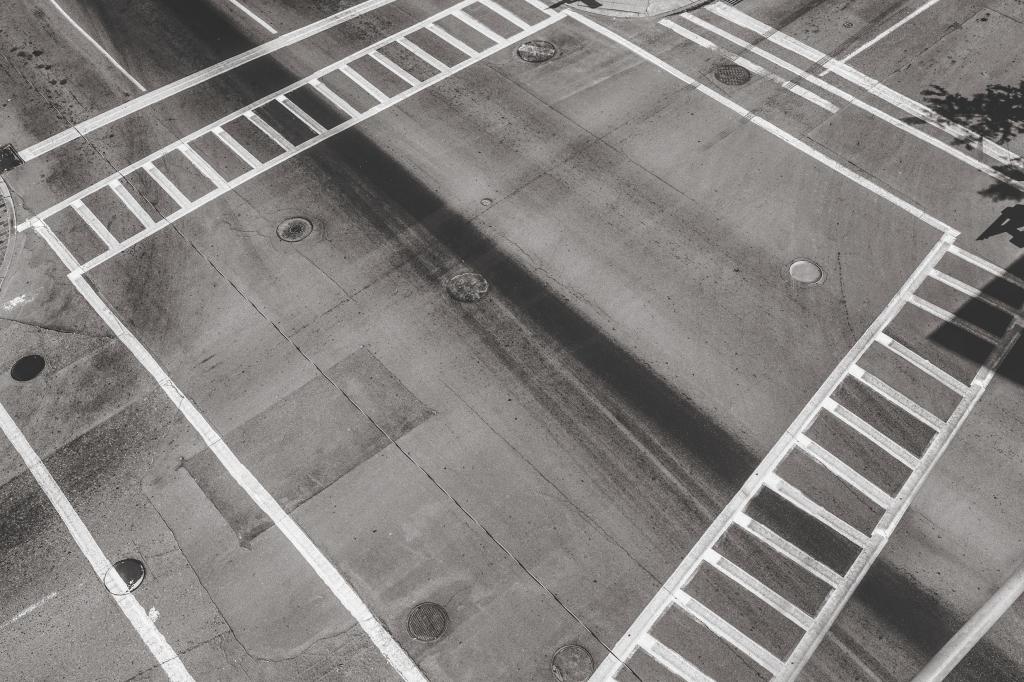



 Hillshire Brands
Hillshire Brands
 Brands are embracing
Brands are embracing